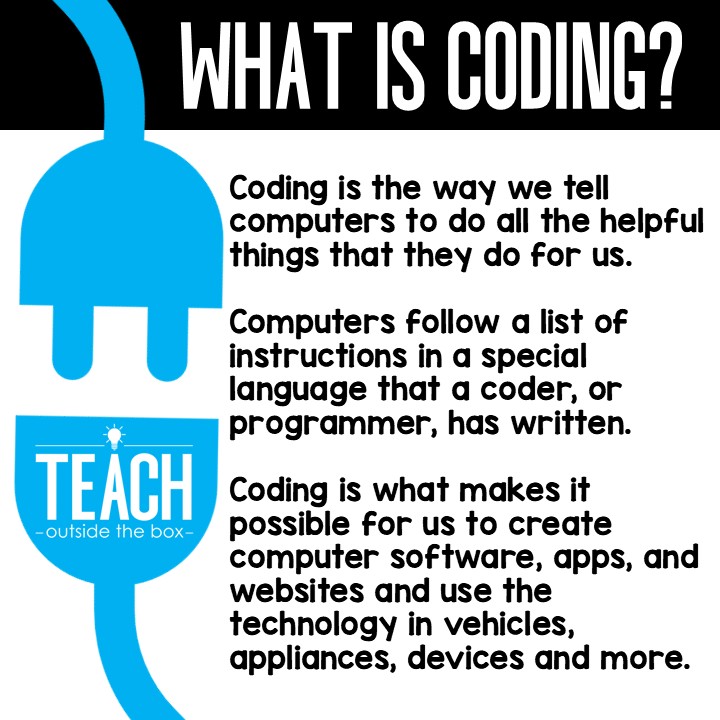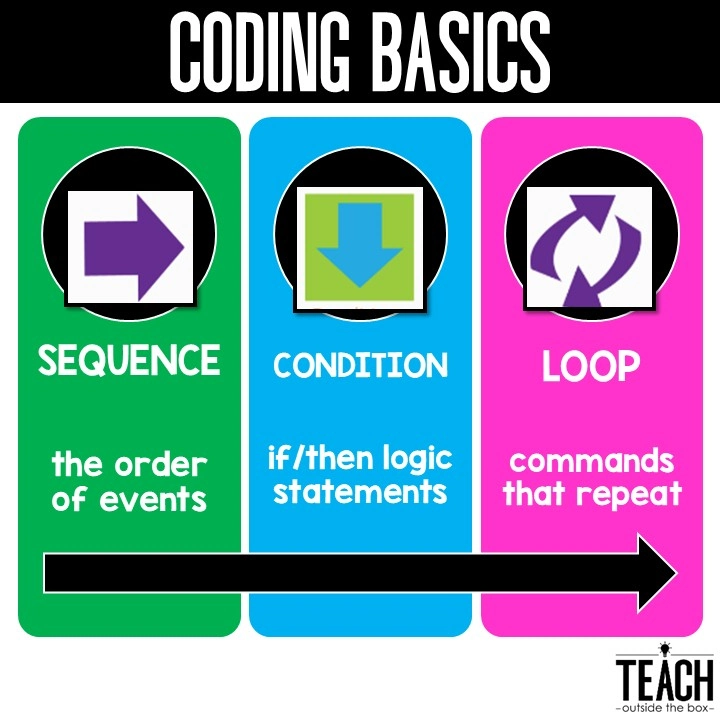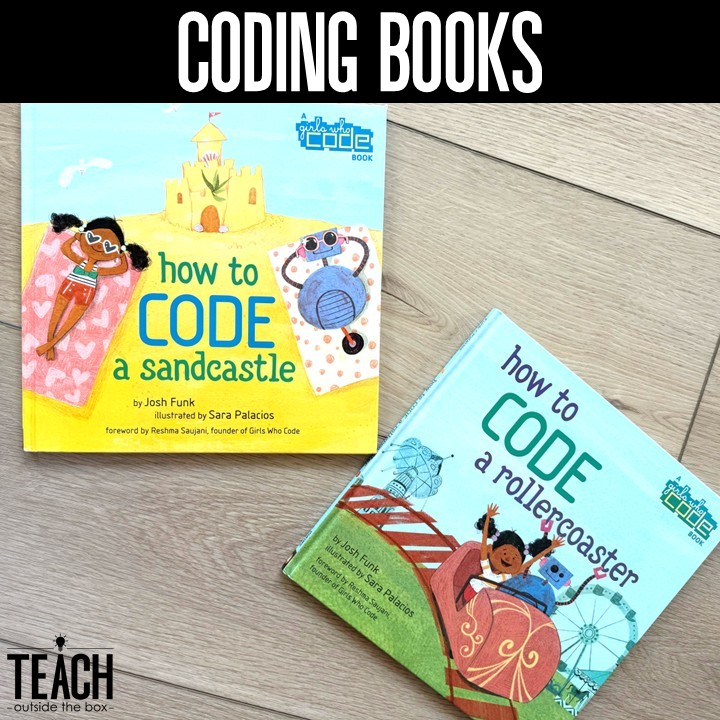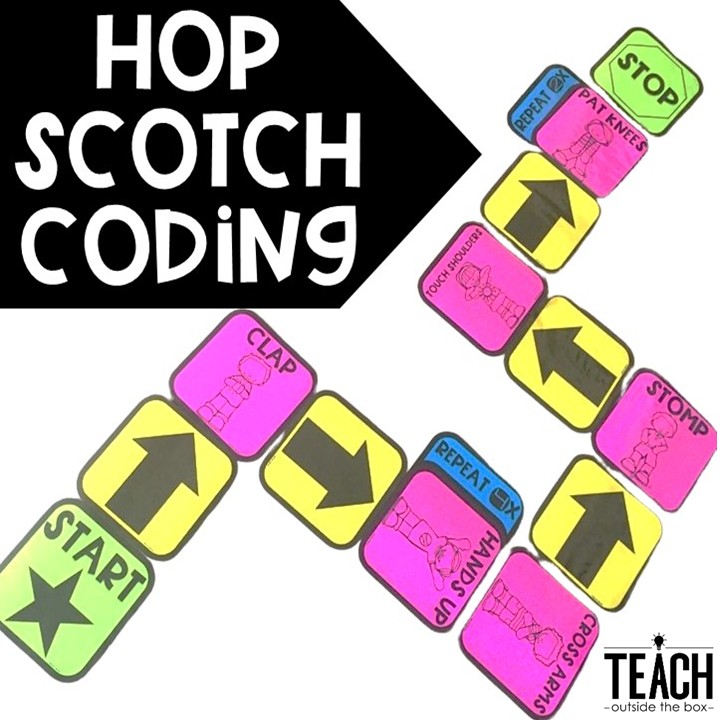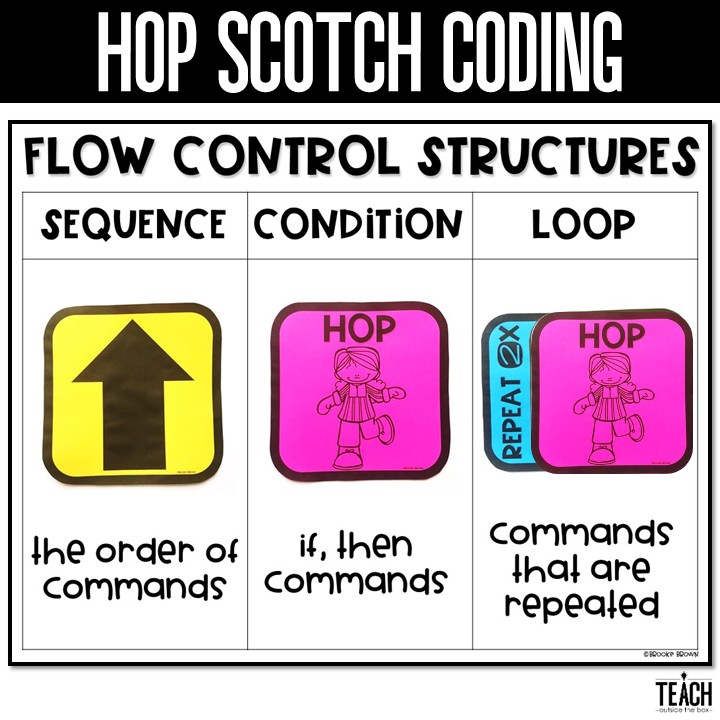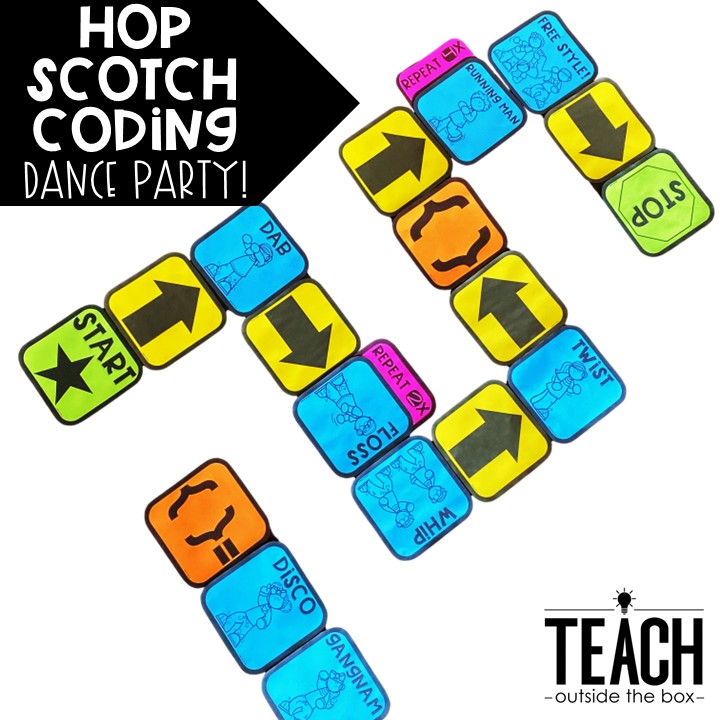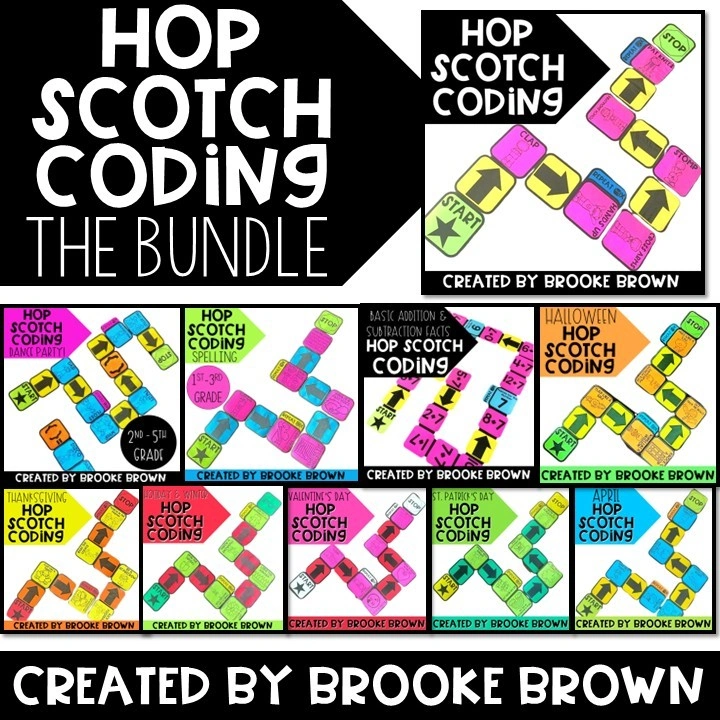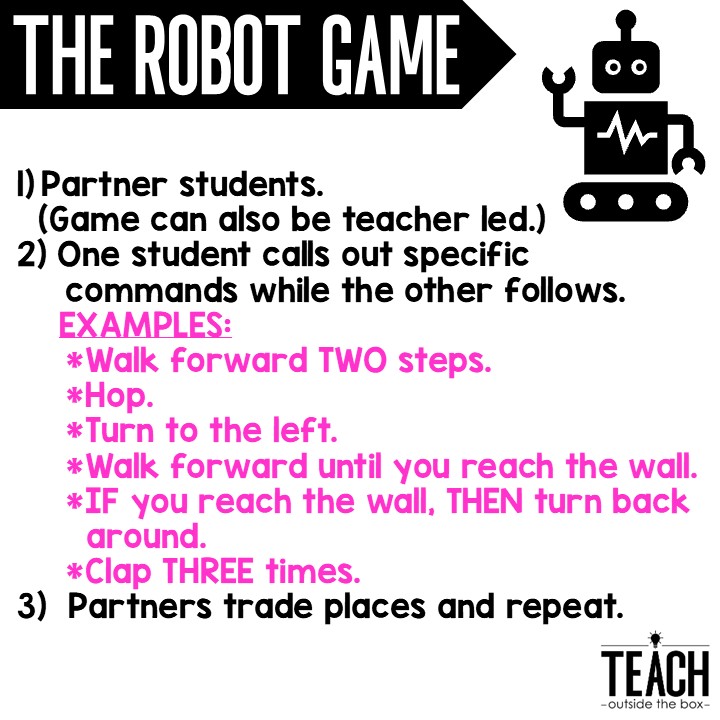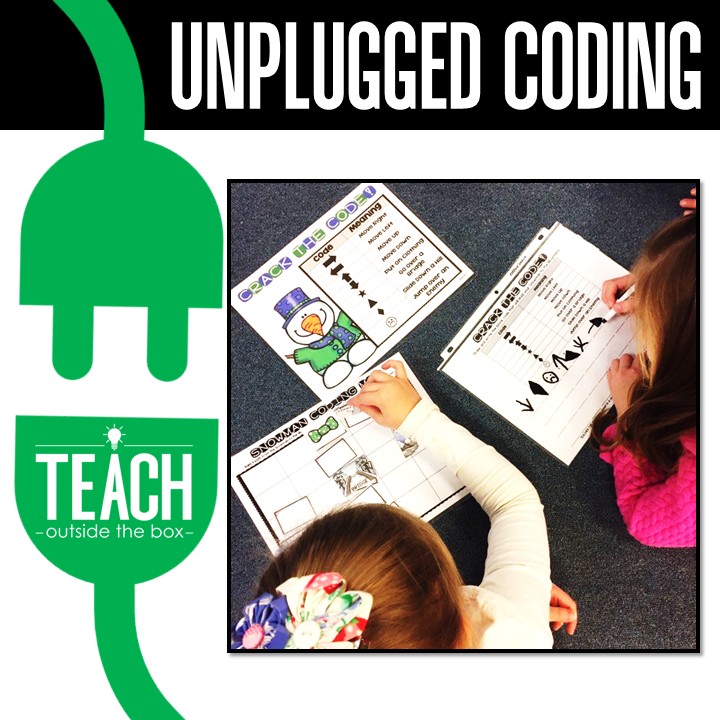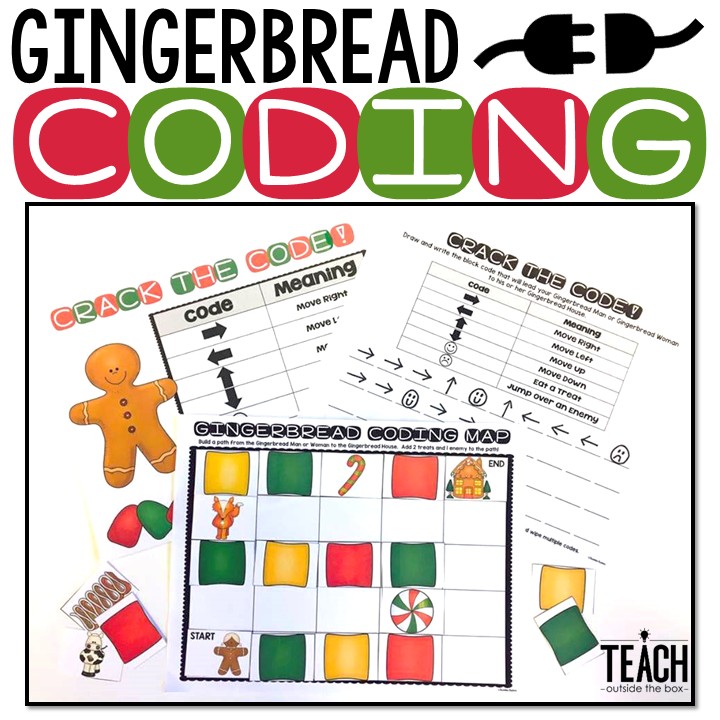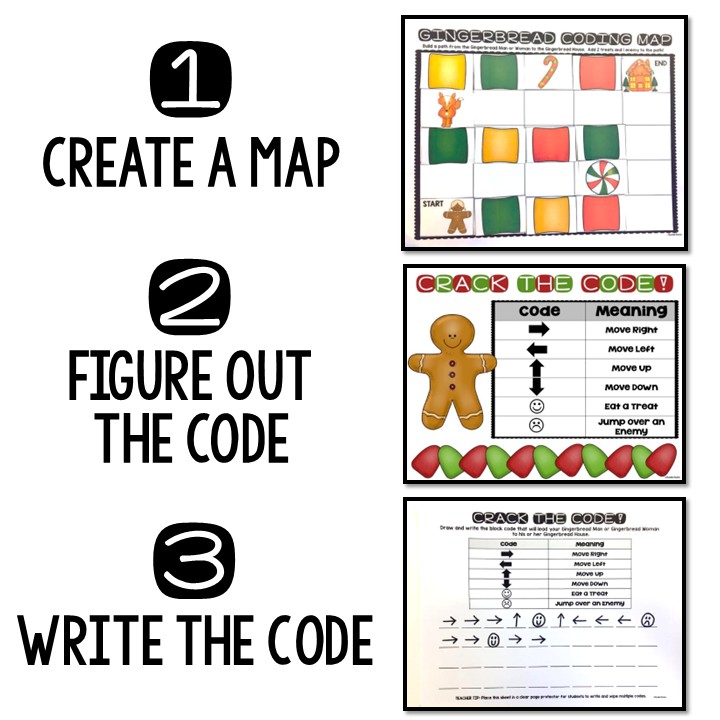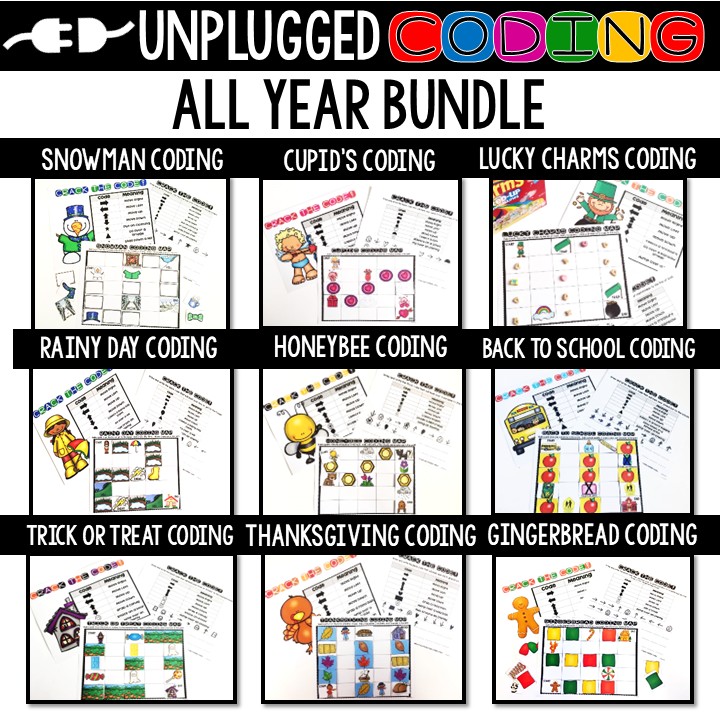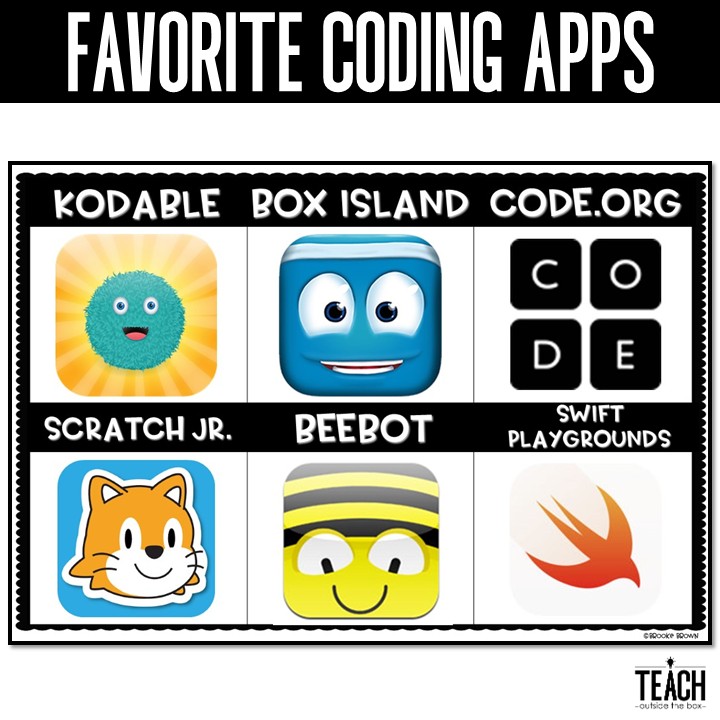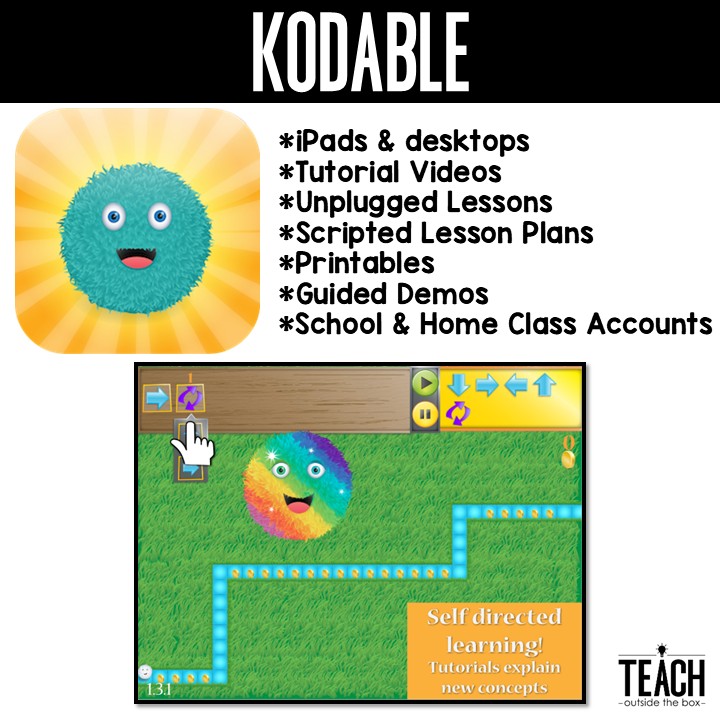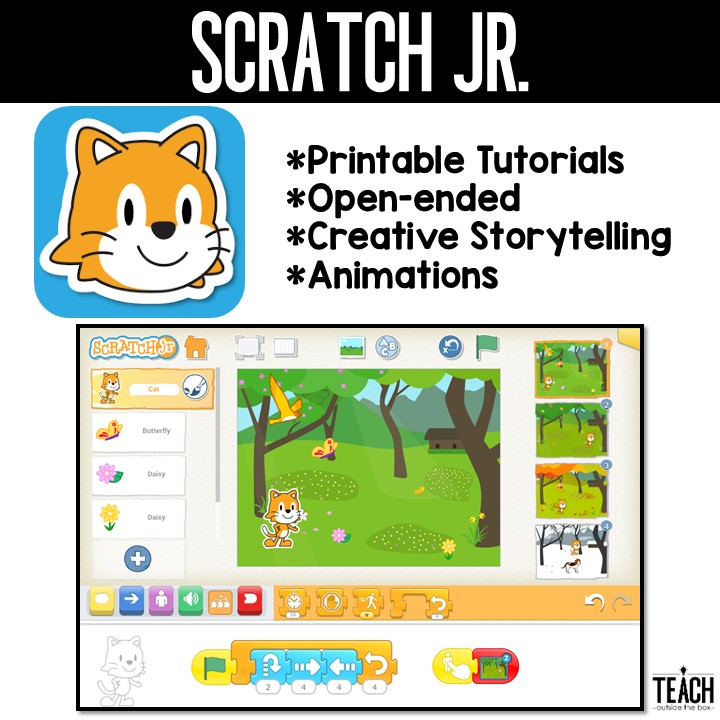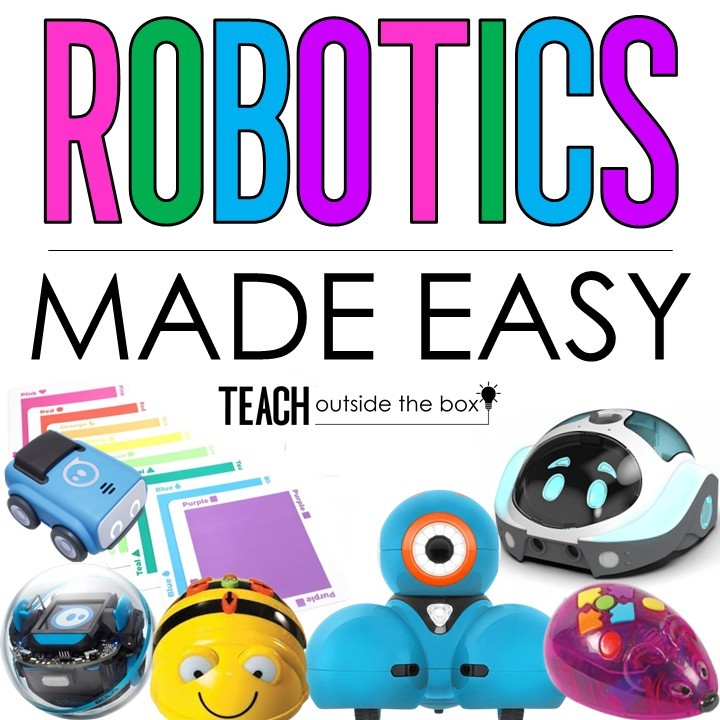Coding for Kids
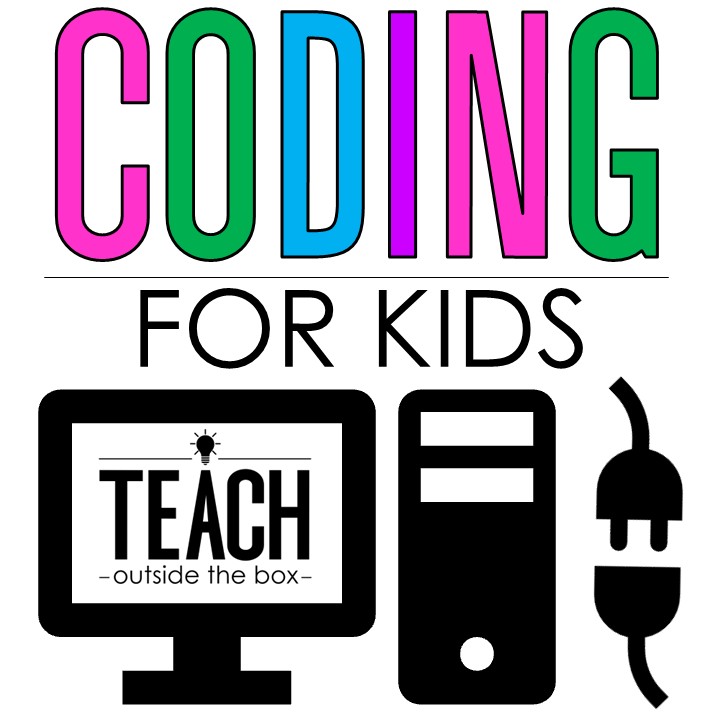
Coding, or the language of programming, is quickly becoming a language that our students need to learn how to “speak,” even as young as Kindergarten. As an elementary Gifted and Talented and Makerspace teacher, I integrate unplugged coding, coding with apps and websites, and coding with robots across our entire curriculum. By introducing our young students to the basics of coding, we are opening new doors for possible passions, interests, and career paths in STEM fields.
If you’re new to the coding world or are looking for some fun, interactive ways to introduce coding to your students, you’ve come to the right place! I’ve been teaching coding and robotics in my classroom for over ten years, and I’ve learned a lot along the way. Let’s start with a simple definition of coding that is similar to what I share with my students.
What is Coding?
Benefits of Coding
As you are teaching coding, you will notice many overlaps in skills and disciplines. Coding requires many high level thinking skills that are applicable to all subject ares. Here are just a few of the many benefits of teaching our students how to code:
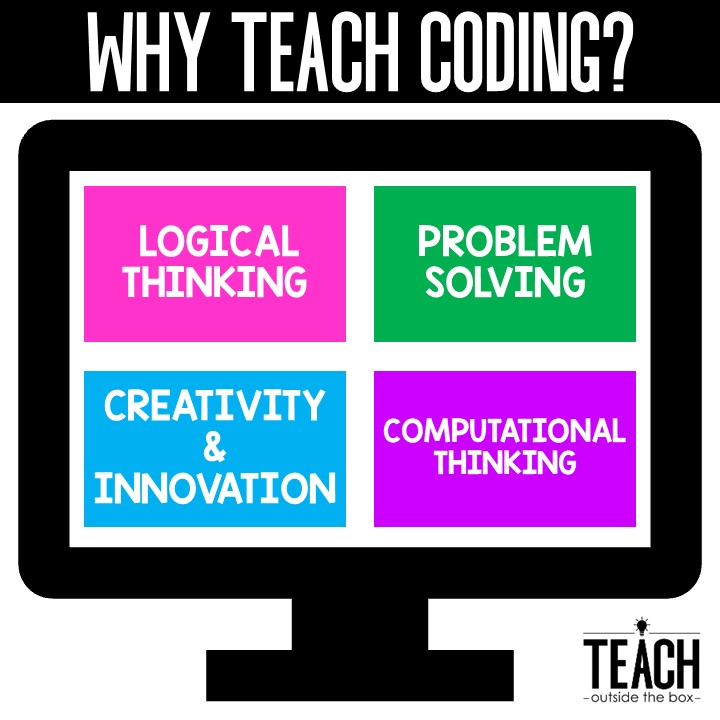
Coding Basics
As I introduce coding to my students, I first explain the 3 “flow control structures,” which are essentially the first 3 basic coding elements that they will encounter in any coding app, website, or program.
- SEQUENCE: Sequencing is the order of events for a program. When coders write programs, they must write the code in a very specific, detailed sequence. I usually use the example of making a peanut butter and jelly sandwich, asking students to tell me step-by-step in the most detailed manner possible how to make it. This is similar to the way code must be written.
- CONDITION: Conditions, or conditional statements are also called “if/then” or logic statements. For example, IF you type in your correct password, THEN you are let into the website. IF you tap the search button, THEN the search feature will run.
- LOOP: Loops are commands that repeat. This saves coders a tremendous amount of time and also prevents mistakes, as they don’t have to write the exact same code over and over.
I also teach my students some simple hand gestures to help them remember each of the flow control structures. I hold up 1, then 2 fingers for “sequence,” hold out my right palm, then left palm, them clap them together for “if – then – condition”, then loop my finger in a circle for “loop.”
Coding Read Alouds
After introducing the 3 coding basics to my students, I share a coding read aloud. How to Code a Sandcastle by Josh Funk is perfect for students who are brand new to coding. I usually share this one with Kindergarten or first grade. It makes concrete, student friendly connections between sequencing, conditions, and loops and the steps to building a sandcastle. How to Code a Rollercoaster makes a wonderful follow-up and introduces variables as well. I usually save this read aloud for second grade and up.
Hop Scotch Coding
Next, my students are ready to get up and moving with Hopscotch Coding! Students map out interactive codes on the floor and act them out to practice sequencing, conditions, and loops!
Check out this video to see Hop Scotch Coding in action!
My older students use a more challenging version called Hop Scotch Dance Party, and they absolutely LOVE it! Instead of simple movements, their “conditions” are dance moves!
You can check out all my seasonal versions of Hop Scotch Coding in my All Year Bundle! They make great interactive party stations!
Another option to practice unplugged coding is called the Robot Game! This is perfect for a Morning Meeting Activity or brain break, and doesn’t require any materials. Here’s how it works:
Unplugged Coding
Unplugged Coding with partners is another wonderful way for students to practice sequencing and conditions. For these activities, one student maps out a code on paper, then their partner figures out the code and writes the code to match. Then, students trade places and repeat.
Try a FREE unplugged coding activity below:
Coding Apps
The second week of December is dedicated to the “Hour of Code,” during which students around the world spend a full hour exploring and practicing programming in a variety of ways. I like to offer my students several website and apps to explore during the Hour of Code. Here are a few of my favorites:
Kodable
By far, my favorite app for teaching Pre K, Kindergarten, and First Grade students the basics of block coding is Kodable. The app has free introductory levels, with more levels unlocked if a teacher has created a class account on their website. To play Kodable, students drag and drop a series of commands to get a lovable little “fuzz ball” through a maze, attempting to collect stars along the way. It is highly kid-friendly, developmentally appropriate, and engaging, with courses that slowly increase in difficulty from Sequence and Algorithms, to Conditional Expressions, to Loops and Patterns and beyond. Kodable continues to add more features and options as it grows in popularity, including teacher accounts where we can enroll full classes and track their progress.
Scratch Jr.
Scratch Jr. is perfect for our little creatives who love to design their own stories, videos, and animations. This app is simple, inviting, and open-ended, and is a hit with my students every year. There are tutorials on their website as well as activity cards. My students always download this app at home because they can’t wait to continue creating!
Code.org
Code.org is also a highly popular, free coding website that is most appropriate for advanced first graders and up. Kids absolutely love this site because it features popular programs and characters such as Minecraft and Dance Party. Teachers can create class accounts and track students’ progress. This site is wonderful for dedicated coders because the levels increase to highly advanced strategies for middle schoolers and beyond. Students can also “skip around” levels to try out different programming strategies and difficulty levels.
Coding with Robots
Robotics is my final stage of teaching coding to my students (and also happens to be my personal favorite!) Check out the blog post below to learn all about how I incorporate robotics in my elementary classroom: