Interactive Calendars & Math Meetings for PowerPoint {Entire Year Bundle!}
$10.00
Subject
Math, Basic Operations
Grade Levels
Kindergarten, 1st, 2nd
Resource Type
PowerPoint Presentations, Interactive Whiteboard, Activboard Activities
File Type
Compressed Zip File
Be sure that you have an application to open this file type before downloading and/or purchasing.
32 MB | 96 (after final upload)
Description
Subject
Math, Basic Operations
Grade Levels
Kindergarten, 1st, 2nd
Resource Type
PowerPoint Presentations, Interactive Whiteboard, Activboard Activities
File Type
Compressed Zip File
Be sure that you have an application to open this file type before downloading and/or purchasing.
32 MB | 96 (after final upload)
Product Description
These Interactive Calendars and Math Meetings were designed for use on ANY interactive whiteboard for Grades K-2! This package includes 10 monthly themes for September 2015 through June 2016, with 7 themed slides per month. Calendars will be updated yearly FREE of charge!
Files are in PowerPoint format, with detailed instructions for setup and management. Teachers simply need to switch to Presentation mode within PowerPoint, and students can use the bottom left toolbar to write and highlight directly on top of slides.
Includes the following daily Math Meeting activities for EACH MONTH:
***Days in School tally chart and ten frames (separate file to allow for ongoing use)
Slides 1-3: Setup Instructions
Slide 4: ATTENDANCE – This slide is perfect to display as students are entering the classroom. They simply circle their names on the screen if they are present.
Slide 5: CALENDAR – This slide allows for the discussion of the days of the week, months of the year, current date, yesterday’s date, and tomorrow’s date. Students can mark the date on the calendar with the pen as well as write the dates in the blanks on the bottom.
Slide 6: WEATHER – Students can color in the thermometer for the day’s temperature, as well as write words in the box to describe that day’s weather.
Slide 7: NUMBER GRID – Students can practice counting chorally by specific patterns after being given a starting number. You might also choose to practice counting up or back with specific equations.
Slide 8: NAMES FOR A NUMBER – Students are given a number (the day of school is an easy go-to), and then write as many “names” for that number as they can. For example, if the number was “ 10,” names might include the following: 5 + 5, 20 – 10, a dime, 2 x 5, the word “ten,” ten tally marks, etc.
Slide 9: MONEY – Students are given a money amount of your choosing and draw the bills and coins inside the piggy bank to match the amount. The quickest way for students to “draw” coins is by using capital letters to stand for each coin. (P = penny, N = nickel, D = dime, Q = quarter)
Slide 10: TIME – The teacher draws hands on the analog clock and a student writes the matching digital time in the box, OR the teacher writes the digital time and a student draws the hands on the clock.
Thank you for visiting my store!
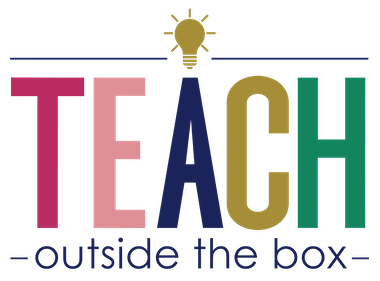



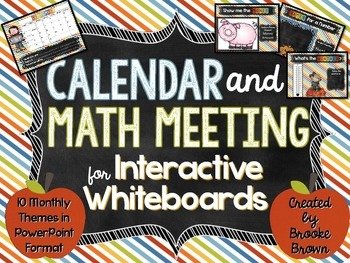
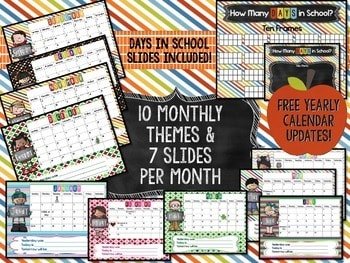
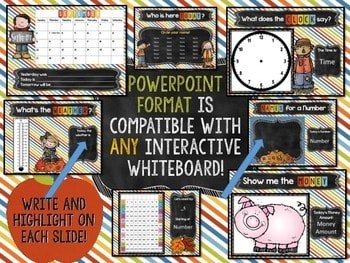
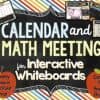
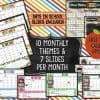

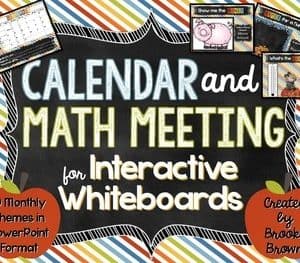
Reviews
There are no reviews yet.