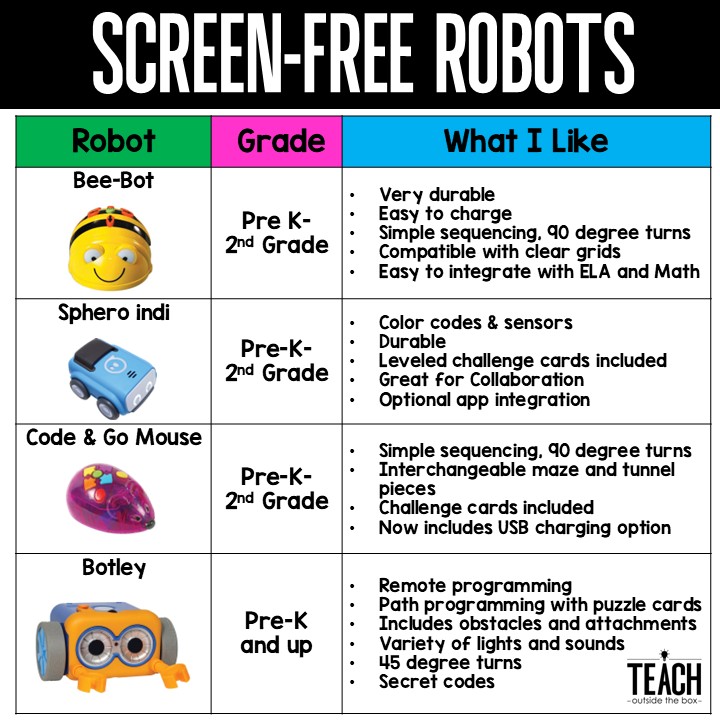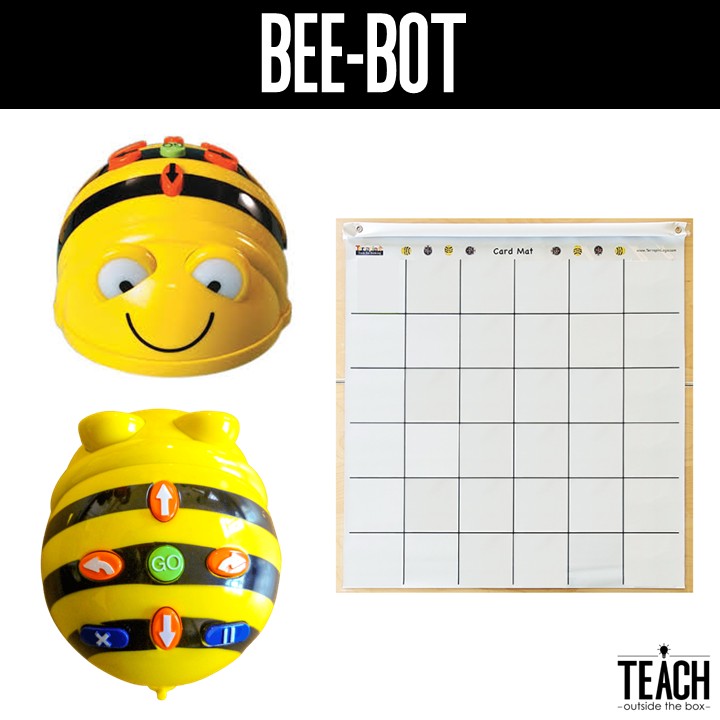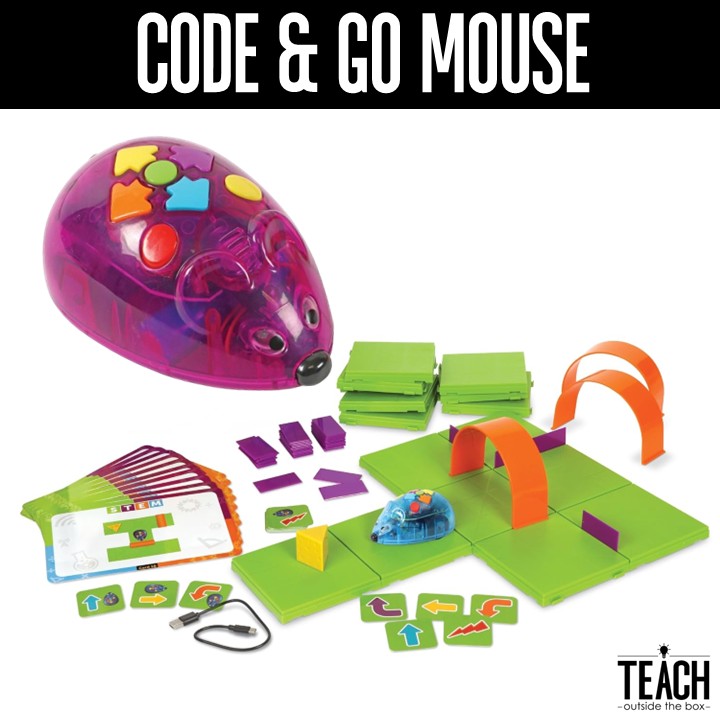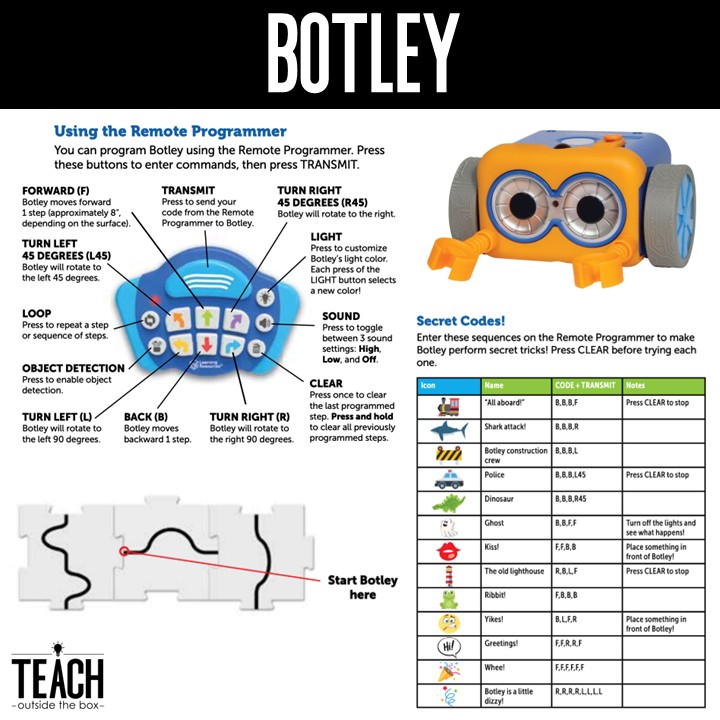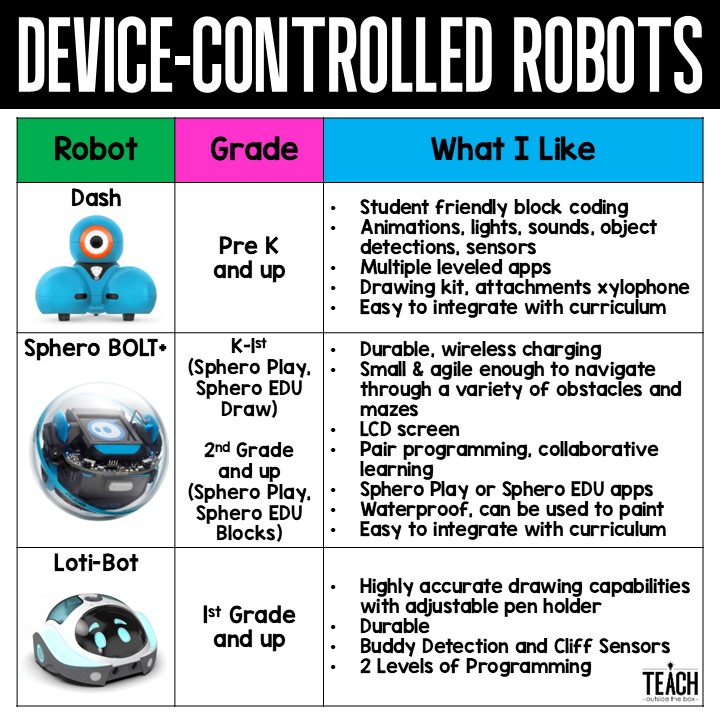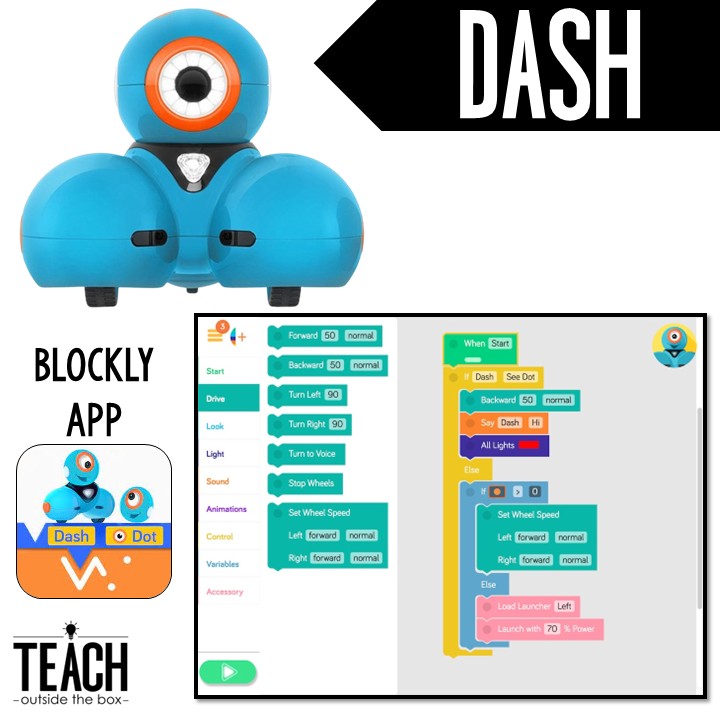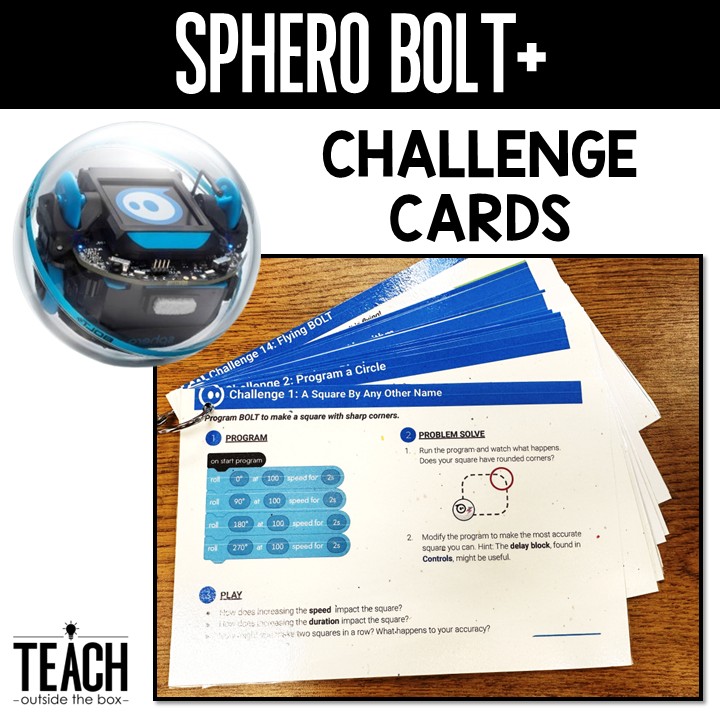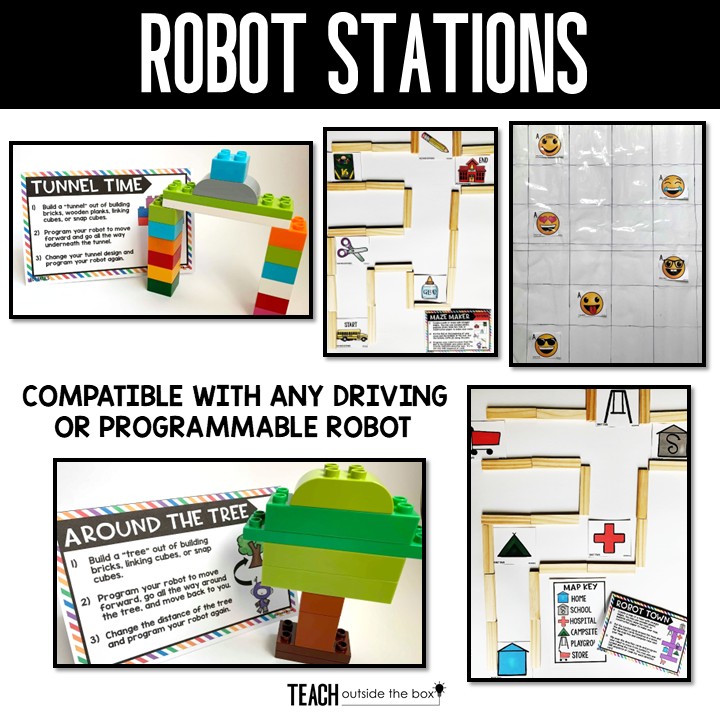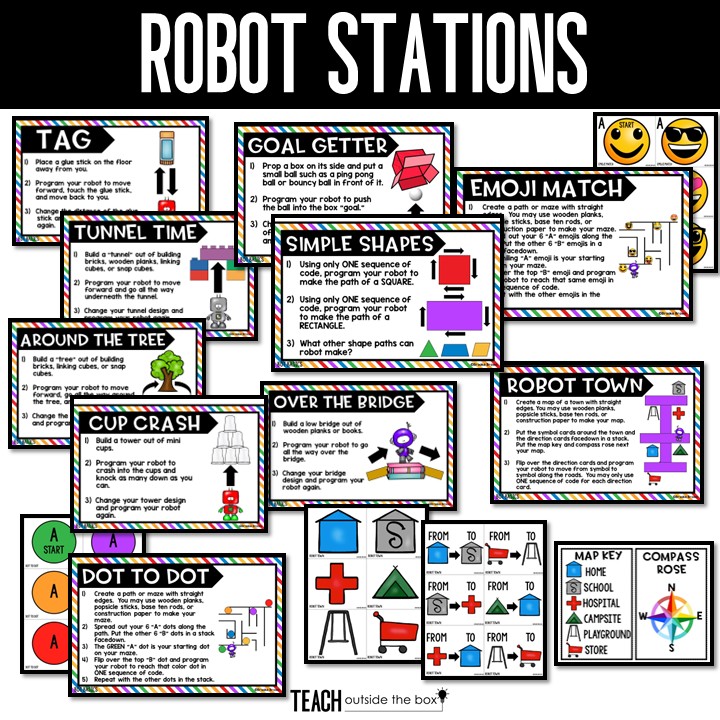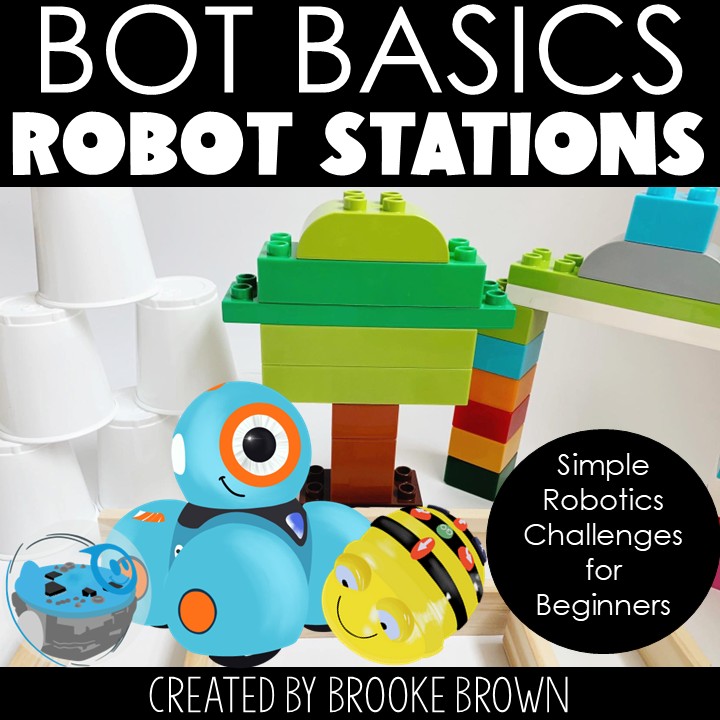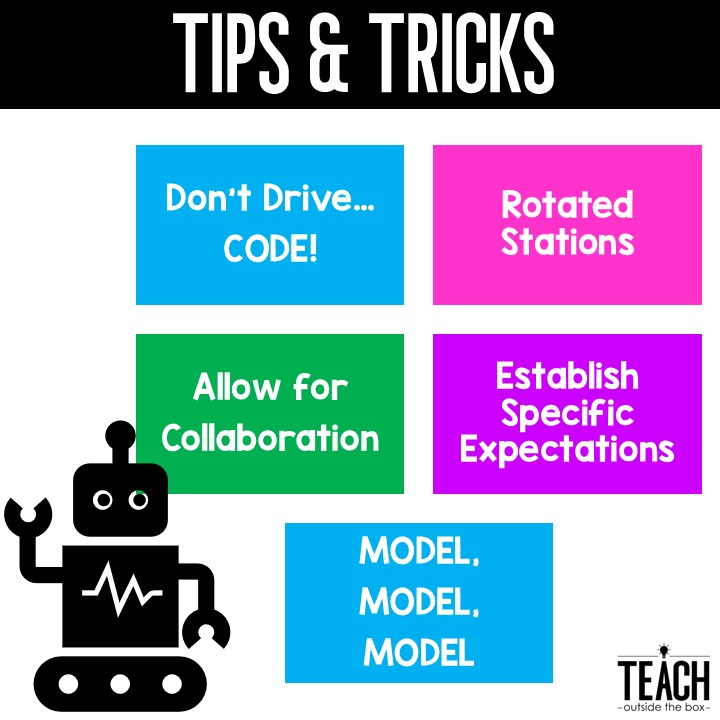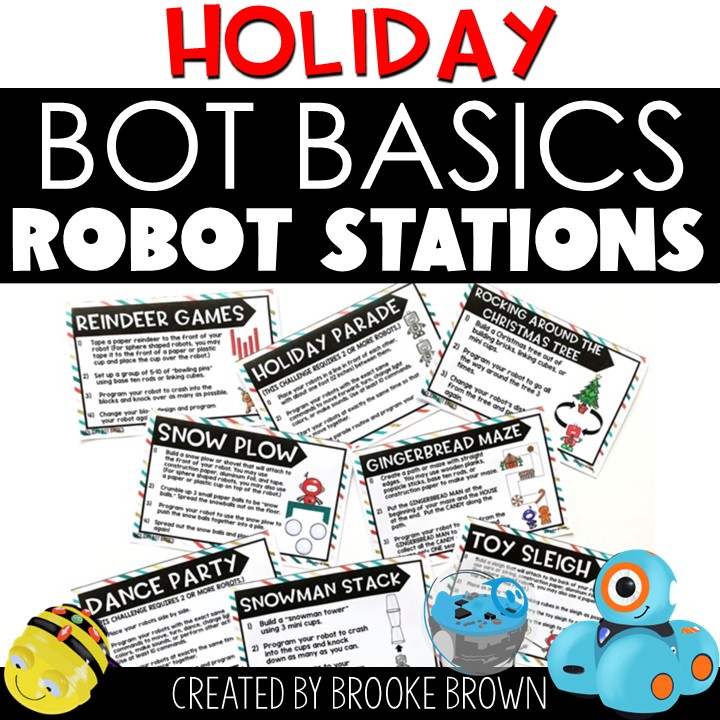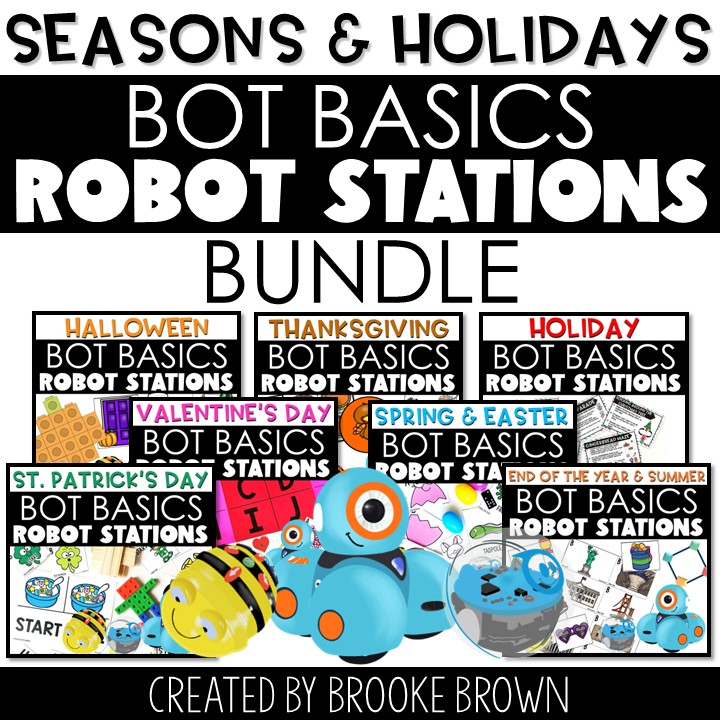Elementary Robotics for Kids
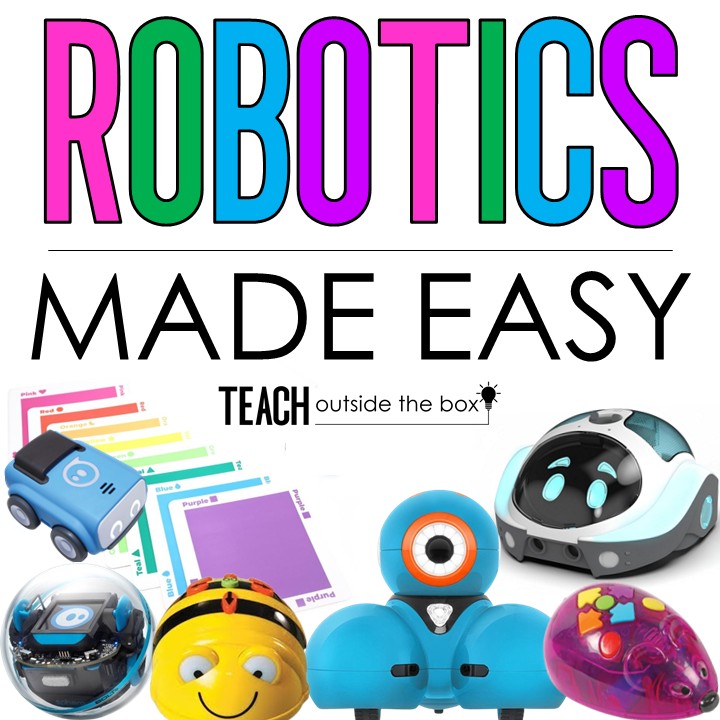
Are you interested in implementing elementary robotics for kids in your classroom? You’ve come to the right place!
As a Gifted and Talented and Makerspace teacher, I’m very passionate about implementing coding and robotics across the curriculum. I have been utilizing unplugged coding, integrating coding apps, and teaching coding with a variety of robots with my early childhood students for many years, and I’ve learned A LOT along the way!
To be honest, at first I was very hesitant to get my feet wet in this big coding and robotics world. But I’m happy to share that after many years of experience, I now can’t wait to get my hands on a new robot or try out a new coding app! Truthfully, many of my best learning experiences with robots have happened right alongside my students as we unlock the magical capabilities of new technology.
I’m excited to share some of my favorite robots with you, as well as some tips and tricks to get started with each one. But first and foremost, let’s talk about the many benefits of implementing robotics in the elementary classroom.
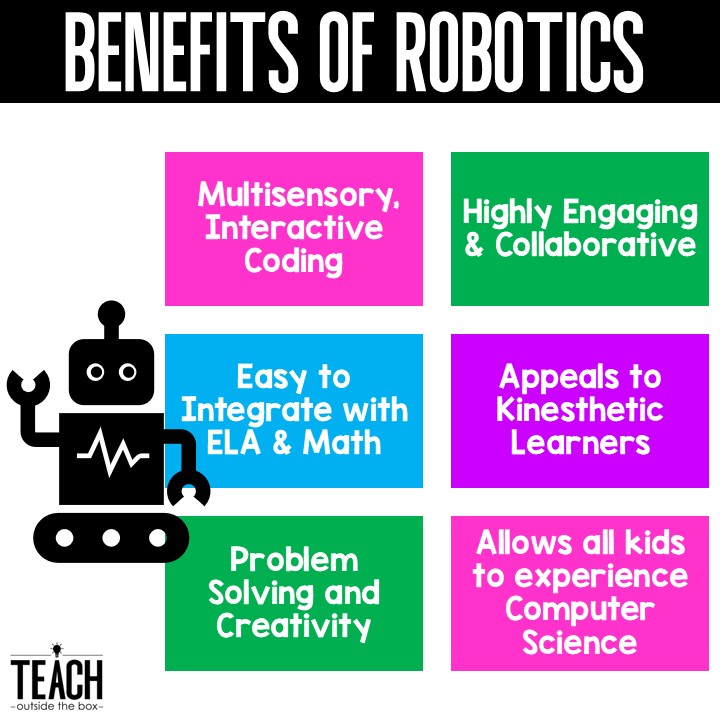
To put it simply…Robotics help bring coding to LIFE for our kids! Robots move coding beyond the screen, making it highly interactive and engaging. This was my personal “lightbulb” moment that I immediately noticed when I first started teaching robotics. When my students press that “Go” block to watch the robot move, it helps them to see the “why” behind the coding and allows their creativity to truly come alive. Robotics provides an instant hook for student engagement because of this magical multi-sensory component.
Screen-Free Robots
Screen-Free Robots are perfect for younger students and teachers who are brand new to the robotics world! They are the least intimidating, with most models having basic sequencing functions that are easy to understand. They also don’t require any extra devices to connect, so they are usually more affordable options. Here’s a quick snapshot to compare my top four favorite screen-free robot models.
Bee-Bots
Bee-Bots were actually the first robot that I ever interacted with, almost ten years ago! With basic sequencing functions only (forward, backward, and 90 degree turns), they helped me to realize just how simple and powerful robotics could be. At a local STEM conference, I had the chance to play with Bee-Bots for the first time, and I thought to myself, hey! These are easy peasy! Even my Kinders can do this! Many years later, they’re still one of my students favorite coding tools.
We often use clear vinyl mats with our Bee-Bots so we can put cards and challenges underneath for just about any ELA or math skill. This makes it super simple to tie them to curriculum! Bee-Bot sells these mats separately, but you can also make them yourself using clear vinyl from the craft store or even a clear shower curtain! Just draw the 6″ x 6″ grids using a straight edge and permanent marker.
Sphero indi
Sphero indis are a HUGE hit with my little ones, and have special color sensors underneath for the blue indi cars to navigate the colored silicone tiles. (i.e. green=go, red=stop, blue=right turn, purple=spin) The student kits include leveled challenge cards, and students can also create their own mazes and paths.
Check out Spheri indi in action with my Valentine’s Day Robot Stations!
Code & Go Mouse
Code & Go Mouse is very similar to Bee-Bot with basic sequencing functions. It comes with interchangeable maze pieces, obstacles, and challenge cards. There is also a new USB charger option!
Botley
Botley is a great screen-free robot that is appropriate for all elementary ages! It has a remote control for programming, with the option to program different sounds, light colors, and 45 degree turns. It also includes puzzle tiles with line paths for Botley to follow. More advanced features include object detection, loops, and secret codes. The only con to this robot is that it requires batteries, so it can be tricky to maintain with consistent classroom use.
Device-Controlled Robots
Now, let’s dive into Device-Controlled Robots! These robots require iPads, Chromebooks, or computers to program, with designated apps for each robot. They can also be utilized in “Drive” mode similar to a joystick. While these robots are more advanced, they truly take coding to the next level with loops, conditions, functions and more. With these robots, your students can explore lights, sounds, speed, angles, duration, sensors, and so much more! These robots are also very easy to adapt to a huge variety of ELA and Math Skills. Here are my top 3 favorites:
Dash
In my classroom, we program Dash with iPads. The “Go” app is most appropriate for Pre-K and Kindergarten (shown below). Students can program the colors, sounds, and simple paths. The Blockly App has simple drag-and-drop block coding and is perfect for first grade and up. The blocks are color-coded for movements, lights, sounds, animations, and more! There are also more advanced options such as loops and variables.
Check out the video below to see Dash in action with my Halloween Bot Basics Stations!
Sphero BOLT+
Sphero BOLT+ is a BIG favorite in our classroom! Over the years, we have also loved the original Sphero BOLT and Sphero mini as well. This robot pretty much does it all and is appropriate for all ages. The newest model has an LCD screen and pair programming, and my students love the huge library of lights, sounds, and versatile movements. The Sphero Play app has a Drive mode, Game mode, and Block coding mode. The Sphero Edu app has a Draw Mode (K-1st Grade) and Blocks Mode (2nd Grade and up) with color-coded coding blocks.
Check out Sphero BOLT in action with my End of the Year and Summer themed Robot Stations!
Loti-Bot
Loti-Bot is a brand new addition to our Makerspace this year, and my students are loving them! Loti-Bot is the perfect bridge from early coding with Bee-Bot to more advanced programming. Students bring Loti-Bot to life with student friendly block-based coding in the Loti-Bot app, with a visual format that is similar to Scratch. My favorite feature is the highly accurate drawing capabilities! Students can use protractors and Loti-Bot to draw and measure a variety of polygons and angles.
Check out Loti-Bot in action with my Math and ELA Robot Stations!
Robot Stations
My favorite way to implement robots in my classroom is by using Robot Stations! I have a huge variety of stations that are perfect for beginners, as well as many Seasonal Robot Stations, and all tasks are compatible with all of the robots shown above. For example, students may program their robot to go through a tunnel, around a tree made of LEGO bricks, or navigate through a maze. Students share a robot with a partner, and can visit stations in any order they’d like. This helps keep them on task and keeps the engagement high. Here are a few of the stations in action:
These Robot Stations are found in my Bot Basics packs for both Lower Grades and Upper Grades. If you’re looking to implement Robotics during your literacy or math centers, I also have Bot Basics packs that are specific to Math Integration and ELA integration.
Robot Tips and Tricks
Here are few more general tips and tricks that I’ve learned over the years in the robot world! First and foremost…your students will LOVE using the drive/joystick mode on their robots! While there is a time and a place for the play modes, make sure to teach and celebrate the magic capabilities that can be unlocked when they actually use the coding features. That’s where the true learning will take place.
Also, as with any other new classroom material, make sure that you explicitly model procedures and expectations for your robots to ensure that they are handled safely and carefully. You will want your robots to last many years in your classroom to be loved and used by many students. For any robots with a “plug-in” charging feature, I recommend having a “teacher only” plug-in rule to prevent damage.
Free Robot Stations
Want to try some of my Robot Stations for FREE?! Grab this free set of Holiday Bot Basics Stations!
Check out my full year of Seasonal Robot Stations below!
FAVORITE ROBOTS

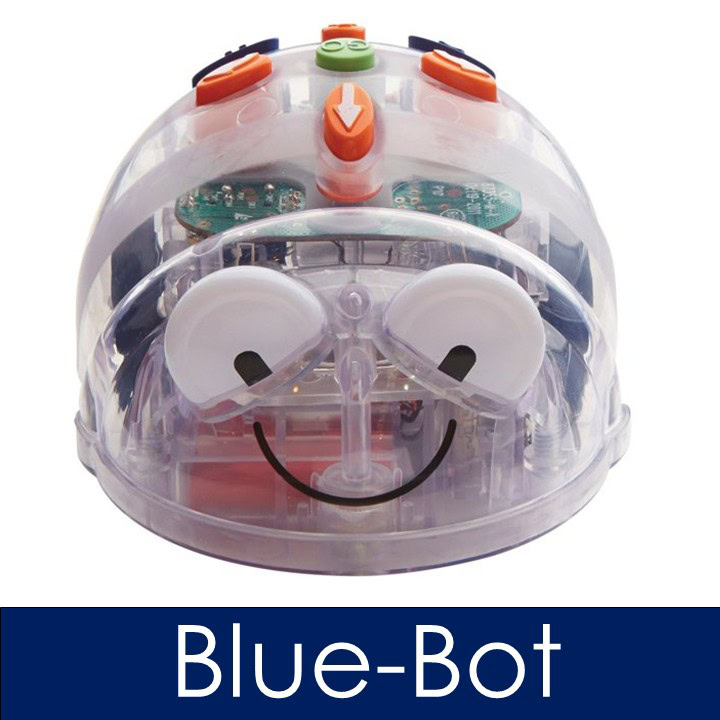








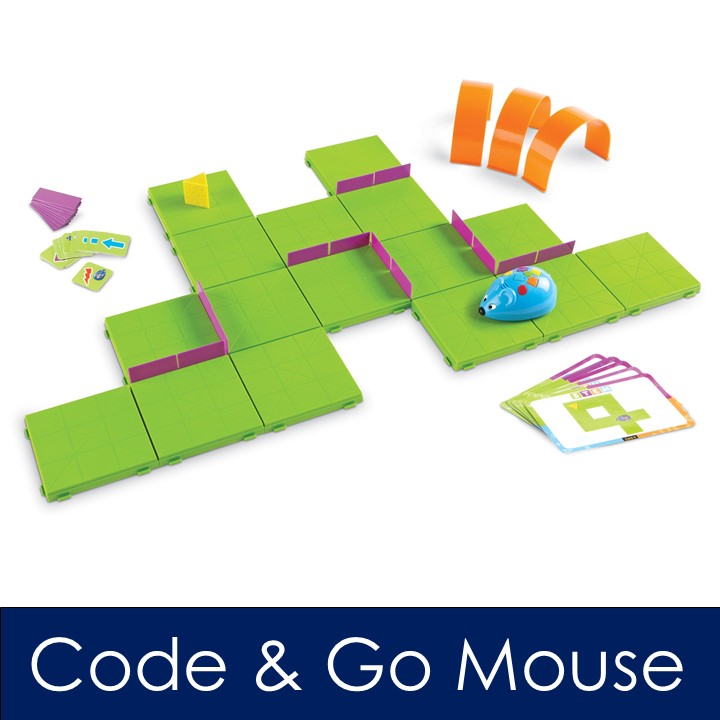



***This post contains affiliate links. By purchasing an item on these sites using this link, I will receive a small commission on your purchase.***