Makerspace Without the Space

One of the biggest concerns I get from teachers and media specialists is the lack of space (and time) for a full-blown Makerspace. I completely get it, y’all! I’d be lying if I didn’t say it takes a lot of time, space, patience, and commitment to ensure that our Makerspace runs properly, which is why I wanted to create something to make BOTH of our jobs (and lives) easier.
Just because you might not have a designated “Makerspace” in your classroom does not mean that you can’t bring the magic of making to your students. I’m so excited to share my brand new Maker Stations with you!

What are Maker Stations?
Maker Stations provide targeted design thinking and space-saving solutions for elementary classrooms and media centers. They allow for a creative Makerspace atmosphere, emphasizing skills in engineering, art, math, science, technology, and music. 40 Maker Station options are provided with supply lists, instructions, QR code resources, and student planning/reflection templates. Stations are designed to promote both independence and exploration, but can also be set up as a teacher-guided group. Common arts and crafts materials and STEM Bins are suggested for each station and can fit inside a large utility caddy.
Maker Stations are extremely versatile and designed to suit your space and schedule. In my Makerspace, I choose one station to set out weekly for K-2nd grade. Easy peasy prep and set up, and it provides something fresh and different for my classes to look forward to each week! Here are just a few of the ways you can implement them:
How to Use Maker Stations

I’ve created both a K-1st Grade version of Maker Stations and a 2nd-5th Grade version, as well as a discounted BUNDLE for K-5th. The lower grade version has pictures of needed supplies, age-appropriate QR code resources, and simple graphic organizers to encourage planning and reflecting.




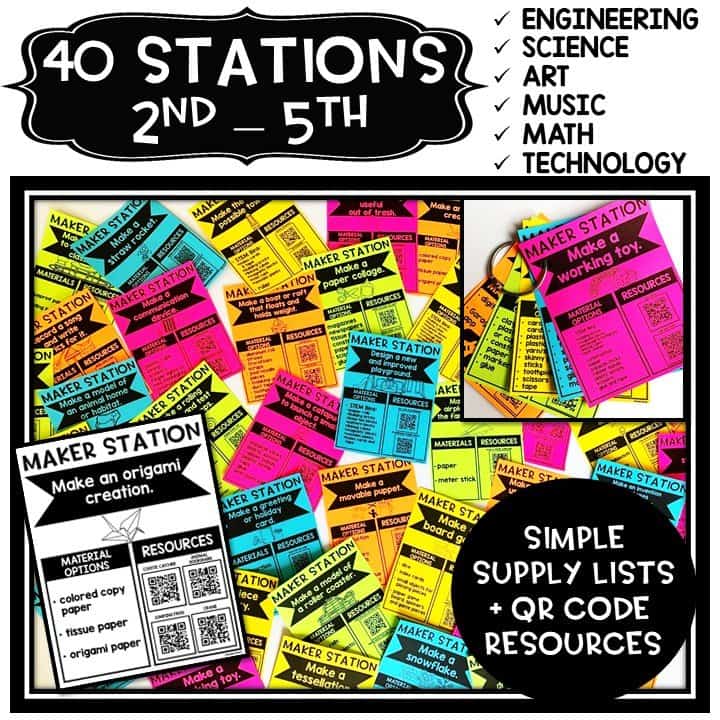

App extensions are provided for students to share and present creations.
“Ask an Expert” table tents are also provided to encourage peer coaching. (Just add post-it notes with names of student helpers.) I’ve also included editable scheduling/rotation cards to make Maker Station management a snap!

Reusable materials (i.e. STEM Bins materials) must be taken apart and put back in the Maker Station for other groups of students to use. If you plan to allow them additional creation time, you will need to have them store creations on an empty shelf until they can be finished later.
Students may only take home creations with consumable materials.
To ensure that they are not being wasteful, I highly recommend modeling and discussing expectations for how many materials may be used in each station in order for them to last as long as possible. Consumable supplies will need to be restocked as needed at each station.
Looking for more fun content for your maker stations? Be sure to check out “So You Want to Start a Makerspace?” for more hands-on STEM projects your students will love!
If you’re looking for a full bundle with both lower grade and upper grade versions included, click HERE.

My students have absolutely LOVED using Maker Stations over the past couple of months, and I hope yours do too!